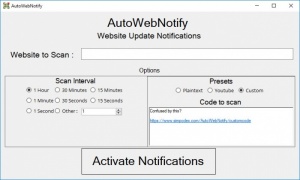AutoWebNotify
1.0
Size: 0 Bytes
Downloads: 2623
Platform: Windows (All Versions)
If you can't rely on a website's notifications system or it doesn't have one at all, you could look towards AutoWebNotify for a better solution. It provides you with notifications, directly on your desktop, whenever something new is made available on a given website. You can keep up with your favorite news sources, podcasts or video channels and never miss a thing. What's more, you will be able to find out any updates much faster than with your web service's normal notifications system.
The software is compatible with all popular Windows versions and it can be installed in under a minute. It doesn't require any special drivers or services and it doesn't use too much RAM or processing power. What's more, AutoWebNotify is offered completely free of charge.
AutoWebNotify can be set to monitor a website by simply pasting a URL in an input field and clicking a button. At this point, you can hide the interface into the system tray and you will receive notifications each time something new is available on the targeted website. If you want to receive notifications from more websites, you can run the application again and go through the same process.
Besides specifying what you wish to monitor, you can also decide how to monitor it. The software can scan the website at a regular interval, which can range from one second to an hour or even more. Additionally, AutoWebNotify lets you choose between different notification templates. If you follow a newspaper or something similar, you can opt for plain text notifications, but if you follow a YouTube content creator, you can set the software to notify you when new videos are made available on that channel.
AutoWebNotify provides support for custom notifications as well, which brings other advantages to the table. For example, you can bypass session IDs and various authentication methods, so you can receive nothing but the updates you're interested in.
A faster and more to-the-point website notifications system is exactly what you can expect from AutoWebNotify.
Pros
You can monitor one or more websites for updates. The software can scan the targeted sites according to your own preferences. It lets you choose between several notification templates.
Cons
There are no serious issues to mention.
AutoWebNotify
1.0
Download
AutoWebNotify Awards

AutoWebNotify Editor’s Review Rating
AutoWebNotify has been reviewed by Frederick Barton on 10 Jan 2019. Based on the user interface, features and complexity, Findmysoft has rated AutoWebNotify 5 out of 5 stars, naming it Essential